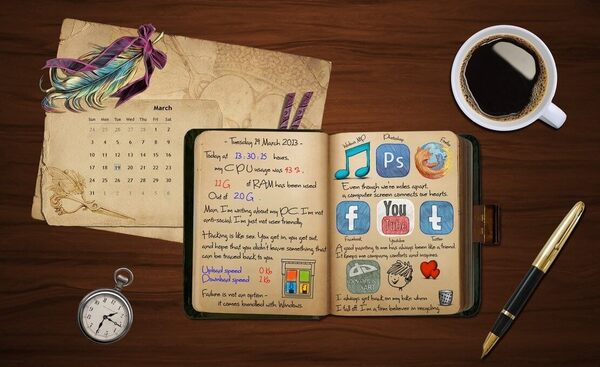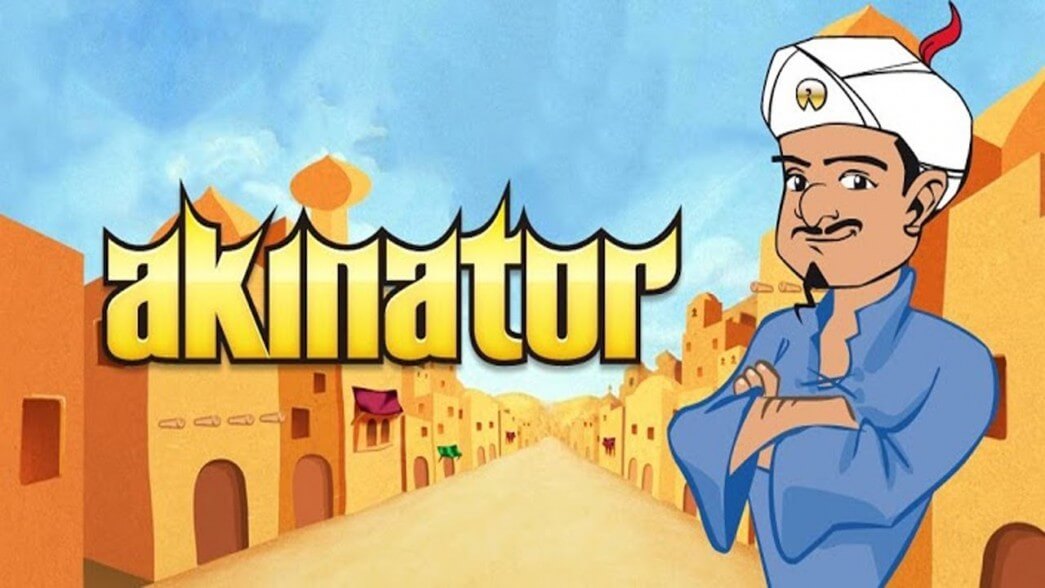The so-called fisheye is a lens that actually gathers a wider angle of view. Of course, those who are involved into photography on a professional level can always buy a lens or even the whole kit of lenses with different effects. The only thing you should keep in mind is the price for iPhone fisheye lens which varies from $50 to $300. However, there are many iOS camera apps with a fisheye effect. They are much cheaper or even free. The experts claim that no app can alter the optics of the lens – it can only distort the photos taken by the iPhone’s camera to imitate a fisheye effect. In other words, such an app bends the edges of the frame towards the center to give you a roundish, distorted image.
Let’s take a look at the list of the best fisheye lens effect apps for iPhone.
Lomo All in 1 – Fisheye, multishot, vintage filters
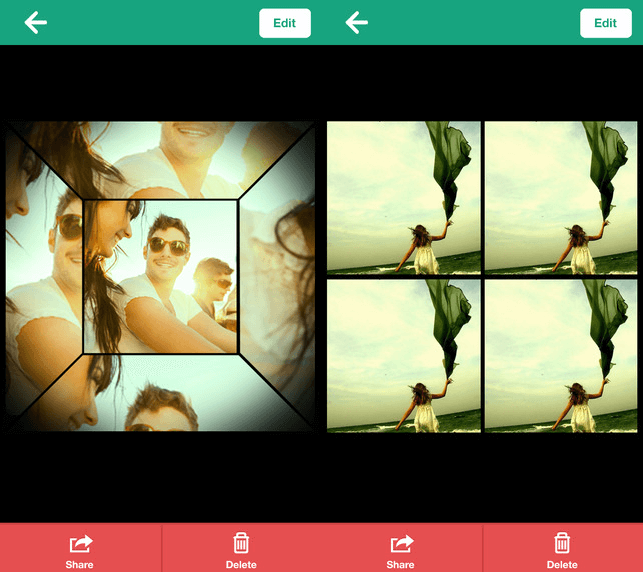 Lomo All in 1 is an app for those who expect to have a wide range of options. Unfortunately, it has only one fisheye lens that can’t be modified. Nevertheless, here you can find nice filters and frames with sections that can be either bought or unlocked by linking the app with your Facebook account. The app can also shoot pics with an interval of 1, 6 and 8 seconds and put the result into a chosen frame. Lomo all in 1 keeps all the pics you’ve taken and exports only those you wish to share on Instagram, Twitter, Facebook and other social networks.
Lomo All in 1 is an app for those who expect to have a wide range of options. Unfortunately, it has only one fisheye lens that can’t be modified. Nevertheless, here you can find nice filters and frames with sections that can be either bought or unlocked by linking the app with your Facebook account. The app can also shoot pics with an interval of 1, 6 and 8 seconds and put the result into a chosen frame. Lomo all in 1 keeps all the pics you’ve taken and exports only those you wish to share on Instagram, Twitter, Facebook and other social networks.
Pros:
- Many frames and filters.
- Can export the pics to Instagram, Twitter, Facebook and other social networks.
Cons:
- Only single fisheye lens.
UPD: the app is no longer available.
InstaFisheye
 InstaFisheye is a cool app for Instagram fans. It has 5 lenses: 1 normal and 4 professional fisheye ones (Crystal ball, Fisheye Nikkor 10.5mm, Lomo Fisheye lens 1 and 2). Each lens is unique and will turn your photo or video into a true masterpiece. Just don’t forget to turn on the flash since fisheye pics require more light. When you are done with shooting, you can start choosing a coloring effect. When the editing is finished, export the photo into Instagram right from the app. On top of that, you can also edit a pic from your gallery. Simply tap the dark blue button in the top left corner and select the necessary pic.
InstaFisheye is a cool app for Instagram fans. It has 5 lenses: 1 normal and 4 professional fisheye ones (Crystal ball, Fisheye Nikkor 10.5mm, Lomo Fisheye lens 1 and 2). Each lens is unique and will turn your photo or video into a true masterpiece. Just don’t forget to turn on the flash since fisheye pics require more light. When you are done with shooting, you can start choosing a coloring effect. When the editing is finished, export the photo into Instagram right from the app. On top of that, you can also edit a pic from your gallery. Simply tap the dark blue button in the top left corner and select the necessary pic.
The price is $1.99. Look at this app here.
Pros:
- Exporting the pictures into Instagram directly from the app.
- 5 professional lenses.
Cons:
- In-app purchases.
- Lack of zoom function.
Fisheye Pro
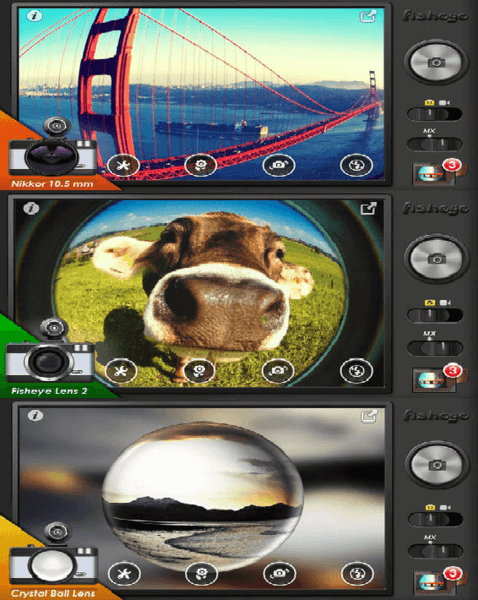 Fisheye Pro is one of the most popular apps for fisheye pics. As well as InstaFisheye, it has 5 special wide-angle lenses that allow you to take both pics and videos. If you feel like a real photographer, switch to “MX” mode for multiple exposures. To make your pics more unique, play with a set of ringflashes and choose the best one for the moment. Fisheye Pro offers an impressive number of effects to use after taking the pic. But the interface of the app can seem a little bit complicated.
Fisheye Pro is one of the most popular apps for fisheye pics. As well as InstaFisheye, it has 5 special wide-angle lenses that allow you to take both pics and videos. If you feel like a real photographer, switch to “MX” mode for multiple exposures. To make your pics more unique, play with a set of ringflashes and choose the best one for the moment. Fisheye Pro offers an impressive number of effects to use after taking the pic. But the interface of the app can seem a little bit complicated.
Download Fisheye Pro for iPhone here. The price is $2.99
Pros:
- Many effects.
- Pics export by email, posting to Flickr, Facebook and Twitter.
Cons:
- In-app purchases.
- No zoom function.
- No direct export to Instagram.
Snappr
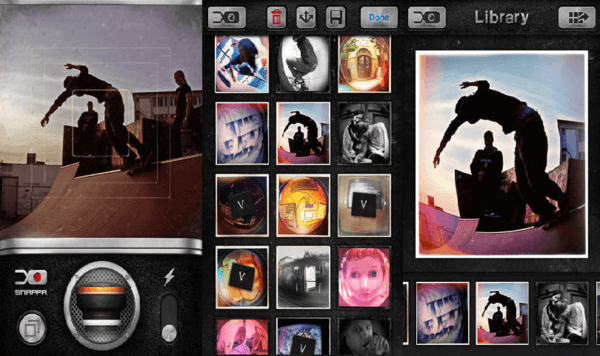 Snappr is a very famous app for fisheye photos with a pleasant intuitive interface. The app comes with 5 lenses (Subkit, Orcaliber, 4skin, Bvlgeria, Nemo) which can be easily changed with 2 taps. There is also a pack of pretty interesting filters to use. One of the main advantages of this app is the photo library where Snappr keeps all the pictures you’ve taken. It means that nothing will be lost. You can export and share only those pics you like. Snappr allows you to save pics to Camera Roll in a batch. Speaking about the drawbacks, it should be mentioned that the app saves pic only in 1200×1200 pixels what can seem a bit low for photography amateurs.
Snappr is a very famous app for fisheye photos with a pleasant intuitive interface. The app comes with 5 lenses (Subkit, Orcaliber, 4skin, Bvlgeria, Nemo) which can be easily changed with 2 taps. There is also a pack of pretty interesting filters to use. One of the main advantages of this app is the photo library where Snappr keeps all the pictures you’ve taken. It means that nothing will be lost. You can export and share only those pics you like. Snappr allows you to save pics to Camera Roll in a batch. Speaking about the drawbacks, it should be mentioned that the app saves pic only in 1200×1200 pixels what can seem a bit low for photography amateurs.
Get Snappr for iPhone here.
Pros:
- Built-in photo storage.
Cons:
- Pictures are saved only in 1200×1200 pixels.
SEE ALSO: Create Laughable and Sweet Pics with Photofacefun Online
Fisheye Lens – Lomo Style Fisheye Camera
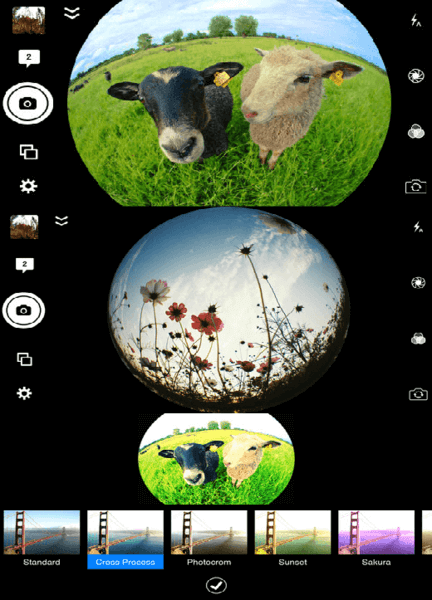
Here is one more app you can use to get fisheye effect. Fisheye Lens has a noticeable advantage – it contains 10 different fisheye lenses. Those you won’t find in previous apps are: Square, Squeeze, Warp, Stretch, Stretch up, Stretch down. Such an impressive amount of lenses will definitely help you get an unforgettable photo experience. Moreover, you can tap an arrow and change lens intensity to zoom the image in or out. Fisheye Lens also offers you 8 film effects each of which can be previewed before shooting to make sure it fits. After you are done with editing, the pic will be saved to iPhone Camera Roll.
Buy Fisheye Lens for iPhone for $1.99 here.
Pros:
- Up to 10 various fisheye lenses.
- 8 film effects.
Cons:
- No special gallery for photos.
- Bugs are possible.
SEE ALSO: Top 5 Apps to Merge Photos & Blend Images
SEE ALSO: How to Combine Multiple Videos into One
Fisheye Wide-lens Camera PRO
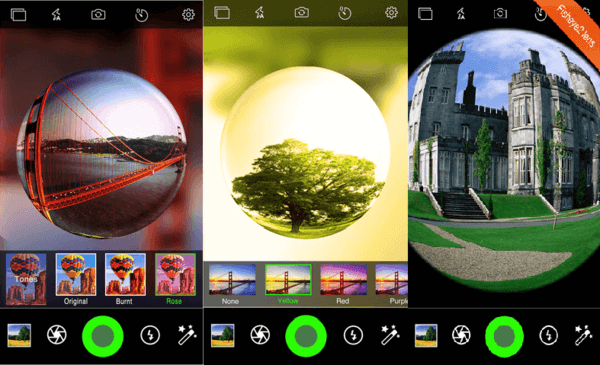 Fisheye Plus Pro is another lomo Fisheye camera app. With its 5 lenses, 7 color ringflashes and 22 film effects, you can turn your iPhone into a powerful fisheye camera. The interface is easy, so there should not be any difficulties with changing the lenses. The app gives to your iPhone a simulated 170-degree wide-angle view, fisheye barrel distortion and a live fisheye viewfinder, as an addition.
Fisheye Plus Pro is another lomo Fisheye camera app. With its 5 lenses, 7 color ringflashes and 22 film effects, you can turn your iPhone into a powerful fisheye camera. The interface is easy, so there should not be any difficulties with changing the lenses. The app gives to your iPhone a simulated 170-degree wide-angle view, fisheye barrel distortion and a live fisheye viewfinder, as an addition.
Buy Fisheye Wide-lens Camera PRO for iPhone for $2.99 here.
Pros:
- Wade range of various filters and lenses.
- Reasonable price.
Cons:
- After buying the app sends you to the review section as you can get some filters only after writing a review.
SEE ALSO: 10 Android Photo Editors Worth Having on Your Phone
Fisheye Camera ultra wide lens

Fisheye Camera is again an iPhone app with fisheye effect. The interface is pretty simple and reminds of famous Leica camera. With Fisheye Camera app, you can take pics both with Front and Rear camera of your iPhone. The app lets you choose among 4 lens: Normal Fisheye Lens, Crystal Fisheye Lens, Deep Fisheye Lens, Stretch Fisheye Lens. When you are done, use a number of real-time photo effects to make your pic look unique. All in all, there are 31 effects at your disposal. When your pic is ready, share it in social networks right from the app.
Get Fisheye Camera ultra wide lens here.
Pros:
- Amazing amount of the effects.
- Simple interface.
Cons:
- Have to rate the app in the App Store in order to get more options.
FishEye+ (UPD: not available anymore)
 FishEye+ takes its place in our list of fisheye apps. The best point of the app is its simplicity. It will be a good choice for the neophytes in the picture shooting and editing. To make a fisheye photo, with real-time filter effects using this application will certainly be not a problem for anybody. Unfortunately, this app has only 2 fisheye modes. In addition to the fisheye effect, you can adjust frames to fit the photo. Quiet shutter-release mode is also available like in one of the previous apps. With FishEye+, you can export the edited images to Facebook, Twitter or email.
FishEye+ takes its place in our list of fisheye apps. The best point of the app is its simplicity. It will be a good choice for the neophytes in the picture shooting and editing. To make a fisheye photo, with real-time filter effects using this application will certainly be not a problem for anybody. Unfortunately, this app has only 2 fisheye modes. In addition to the fisheye effect, you can adjust frames to fit the photo. Quiet shutter-release mode is also available like in one of the previous apps. With FishEye+, you can export the edited images to Facebook, Twitter or email.
The app is available at the price of $ 1,99 here.
Pros:
- Saving of the original size image.
- User-friendly interface.
Cons:
- No auto-sharing to Instagram
- Only 2 fisheye modes.
This was our exclusive list of apps which allow you to make a photo with fisheye effect without any additional lenses. Please share your experience with us. What would you suggest to use an app or a lens?