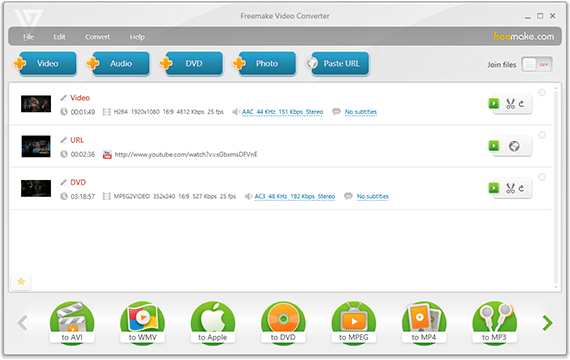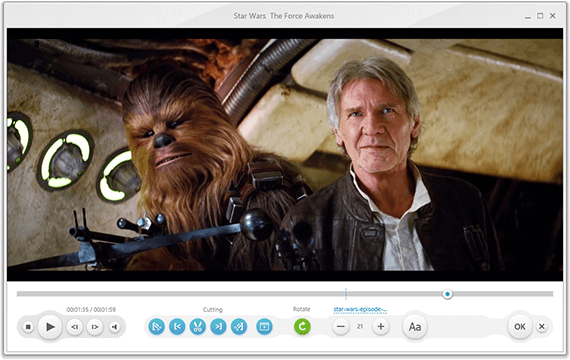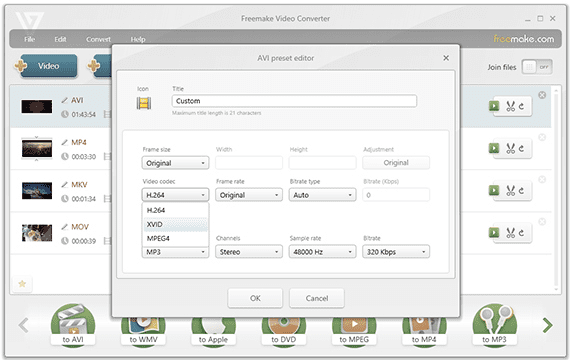Freemake DVD Copy
The Best Free DVD Copy Software
Copy DVDs to a computer, another DVD, external hard drive, USB, TV, iPad, or any gadget for free.
Why waste your time & money on difficult paid programs! Freemake does the same thing FREE & EASILY.
Burn high-quality, region-free copies of your original DVDs with Free DVD Copy software.
No trials or limitations.
Why waste your time & money on difficult paid programs! Freemake does the same thing FREE & EASILY.
Burn high-quality, region-free copies of your original DVDs with Free DVD Copy software.
No trials or limitations.
Recognized as the #1 DVD video software 10 years running. Over 103 Million users.
Free Download

Version 5.0.0 (history)
Freemake has 103,667,304 users today
Copy DVD to DVD, PC, Any Gadget
Create digital copies of a DVD disc to use elsewhere. Clone DVD to another DVD disk in a few clicks or copy DVDs to Windows computer in nearly any file format: MP4, AVI, MKV, WMV, 3GP, SWF, etc. Transfer a DVD movie to a flash or hard drive as an ISO image or DVD folder. You can even make a lightweight DVD copy for your iPad, iPhone, PSP, or Android device.
See output formats
Close output formats

Video formats
- avi
- mp4
- wmv
- mkv
- dvd
- mpg
- 3gp
- flv
- swf
- webm
- mts
- ogv
Phones & tablets
- iPhone 1-XI, Xr, Xs, Xs Max
- Samsung Galaxy S / Note / Ace
- Sony Xperia
- Google Nexus
- BlackBerry Torch / Bold / Curve
- HTC One / Desire / Butterfly
- Huawei Enjoy / Nexus / Honor
- Xiaomi Mi / Redmi / Pocophone F1
- Nokia N / E / Xpress Music
- iPad PRO, iPad Air, iPad 1-4, iPad Mini
- Samsung Galaxy Tab / Note Pro
- BlackBerry PlayBook
- Lenovo Yoga Tablet
- Huawei Media Pad
- Xiaomi Mi Pad
- Amazon Fire HD
TVs & other devices
- Apple TV
- Samsung Q90R/Q900R QLED TV
- LG C9 OLED Series
- Vizio P-Series Quantum X
- Sony Master Series A9G
- TCL 6-Series
- iPod Touch / Nano / Classic
- Microsoft Zune
- Sony Walkman
- Samsung Galaxy Player
- Xbox 360 / One
- Sony PlayStation 3 / 4 / PS Vita
Supports All DVD Types
Prevent damage and extend the life of your DVD collection. The software accepts nearly every non-corrupted disc type for DVD copying: DVD+R/RW, DVD-R/RW, DVD+R DL, DVD-R DL, Blu-ray. Insert a DVD-5, DVD-9, or even DVD-10 with any type of video compression. Freemake will create a high-quality disc copy for FREE in ANY format.
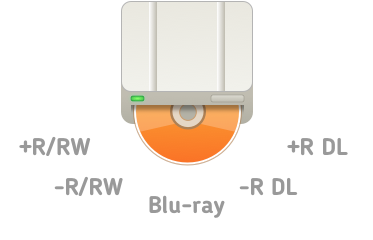
Customize your DVD Copy
Customize your DVD copy any way you want: keep only the video you need (e.g., the main movie). Copy DVD discs with subtitles by choosing between PAL or NTSC in our free software. When copying DVD to DVD, you may also add a custom menu and choose audio files absolutely free.
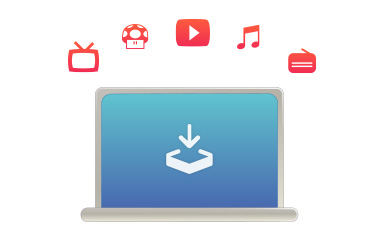
All-in-one free DVD software
Freemake Free DVD Copy software backs up your DVD collection & Blu-ray movies to PC or laptop, copies directly from one DVD to another for free, creates ISO images & DVD folders, and yields multiple protection-free DVD copies for personal use.
It’s like 4 tools in 1!
Free Download It’s like 4 tools in 1!

High-Quality DVD Copy Free
Create identical uncompressed copies of your DVDs.
Clone DVD movies with 1:1 ratio and get a totally
lossless output DVD copying & backup instantly.
Clone DVD movies with 1:1 ratio and get a totally
lossless output DVD copying & backup instantly.
Modify DVD Movie before Copying
Pre-editing has never been so easy. Copy the entire DVD or delete unnecessary video parts from the main movie in two clicks. Merge multiple DVDs into one with our DVD copy software.
Save DVD as ISO or DVD folder
Don’t have a blank DVD right now? Save your DVD copy
as an ISO image or VIDEO TS folder. Add the copy into the
software when you’re ready to create another disc.
as an ISO image or VIDEO TS folder. Add the copy into the
software when you’re ready to create another disc.
Copy Films with Subtitles
DVD Copy ensures you’ll never have to re-download subs again. Your subtitles are hard-coded into the movie & compatible with any device. Edit subs size & font, use special symbols, Unicode.
Prepare DVD for TV, iPad, USB
Copy DVD videos into TV-compatible formats. Choose ready presets to create a copy for iPad or iPhone in one click. Tansfer DVDs to any USB flash stick or external hard drive.
Create DVD Copies for Online Sharing
Get DVDs copied into authentic, online-ready clips without losing the original audio & video quality. Share the digital copies on social media or via email. MP4 is the best output option for sharing!
Freemake is the BEST FREE DVD COPY SOFTWARE
103 Million Users
- Freemake program got 8M users during a year after the first version! In 2025, Freemake plans to reach 150M users.
- Check Freemake Facebook page to see how popular Freemake software is for free download!
500+ Awards from PC Editors
- Freemake got recognized as the best DVD video software download from start and received a lot of awards from PC blogs & magazines.
Secured by PROs for 10 years
- Freemake partners - Microsoft, Intel, Thawte guarantee that Freemake copier software is secure.

Fastest
Tests by TechRadar prove that
Freemake takes less time than
average to copy a DVD disc.
Freemake takes less time than
average to copy a DVD disc.

Dumb-Easy
Freemake provides easy-to-understand interface & workflow. Anyone can use our free copier even with no prior experience.

Works on Windows 10
Freemake software is constantly
updated & works perfectly on
Windows 10, Win8, Win7, Vista.
updated & works perfectly on
Windows 10, Win8, Win7, Vista.

STEP 1
Insert your DVD disc
Put the DVD disc to copy into your computer’s CD/DVD drive. Then select the files you want to keep in our DVD Copy software.
STEP 2
Choose a format
Select an output format in our DVD copy software. Supported types include DVD disc, ISO file, DVD folder, MP4, AVI, MKV, any gadget.
STEP 3
Copy your DVD
First, customize your DVD copying options. Then, choose destination folder on your PC, flash drive or blank DVD, and press "Convert" .

- Microsoft Windows OS: 11, 10, 8, 8.1, 7, Vista
- Intel, AMD or compatible processor, 1 GHz
- .NET Framework 4.5
- 256MB or above RAM
- 50 MB free hard disc space
- DVD-ROM drive for copying DVD video files

What experts are saying about Freemake DVD Copy
Freemake is a top choice for free DVD copy software. It has a full arsenal of video editing options. Fast & easy DVD copying. You can add a menu with clickable chapter titles when you copy a DVD. It is a superb alternative to other DVD Cloner software.
Get this free DVD copying software to directly copy a DVD to different file formats: AVI, MP4, MKV. You can add subtitles, audio, include a DVD menu, and crop the video length. It can also put a video file directly onto a disc or "burn" it to an ISO file.
 Best Free Software
Best Free SoftwarePCMAG
 100 Best Products
100 Best ProductsPC World
 Best Win Download
Best Win DownloadLifehacker