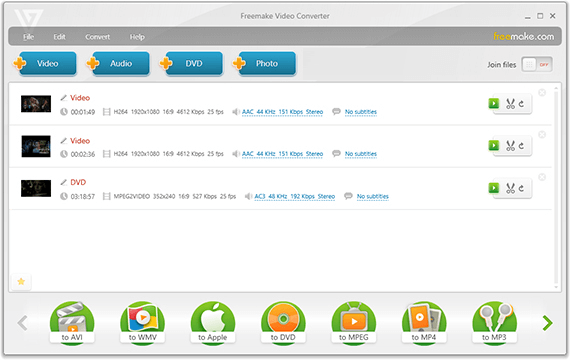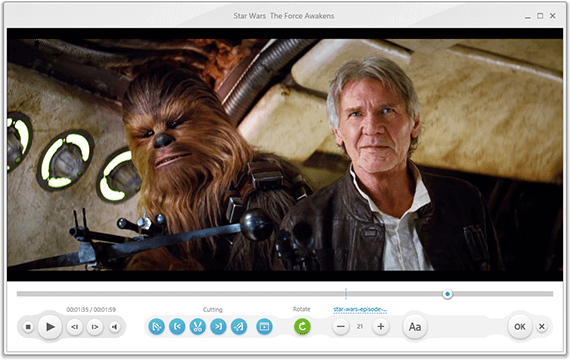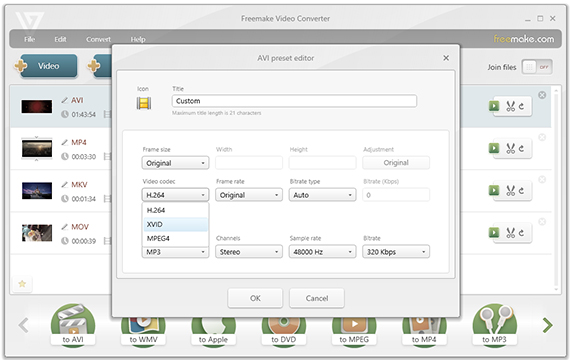Best DVD Ripping Software
Free DVD Ripper by Freemake
Tons of DVD disks lying around? Want to digitize everything fast? Rip DVDs to computer easily
with the best Free DVD Ripper. Our DVD ripping software extracts ANY original
DVD files & saves them in 20+ video formats: AVI, MP4, MKV, WMV, FLV, 3GP, MPG, etc.
Turn DVDs to digital files compatible with any device: HDTV, USB, iPad, iPhone, Android, Xbox, Samsung.
100% FREE with no catch. Faster with hardware acceleration. Super-easy to use.
with the best Free DVD Ripper. Our DVD ripping software extracts ANY original
DVD files & saves them in 20+ video formats: AVI, MP4, MKV, WMV, FLV, 3GP, MPG, etc.
Turn DVDs to digital files compatible with any device: HDTV, USB, iPad, iPhone, Android, Xbox, Samsung.
100% FREE with no catch. Faster with hardware acceleration. Super-easy to use.
Recognized as the #1 DVD ripping software for 10 years. Loved by 103 Million users.
Free Download

Version 5.0.0
Freemake has 103,667,304 users today
DVD Ripper to 20+ Video Formats
Freemake DVD Ripper supports dozens of file formats for ripping DVDs & Blu-ray videos: MP4, AVI, MKV, WMV, WebM, 3GP, SWF, FLV, MPG. Digitize DVD discs fast for any goal: backup, archiving, protection removal, DVD copy, ISO image, playback on TV or mobile device, sharing online. Our 1:1 ripping presets with modern H.264/AAC codecs ensure the original DVD quality in all copies! DVD rip for any kind of DVD disc or DVD folder. Rip DVDs, full DVD discs without video quality loss.
View output video formats & devices
Close output video formats & devices
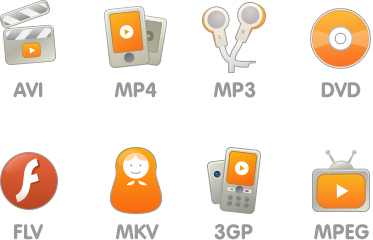
Video formats
- avi
- mp4
- wmv
- mkv
- mpg
- 3gp
- flv
- swf
- webm
- mts
- ogv
Phones & tablets
- iPhone 1-X, Xr, Xs, Xs Max
- Samsung Galaxy S / Galaxy Note / Galaxy Ace
- Sony Xperia
- LG G / L / V/ Nexus / Class / Magna / Tribute
- Google Nexus
- Motorola Moto / Nexus / Droid / RAZR
- BlackBerry Torch / Bold / Curve / Pearl / Style
- HTC One / Desire / Butterfly
- Huawei G / P8 / Enjoy / Nexus / Honor / Ascend
- Alcatel Idol / Pixi / Pop Star / Flash
- Lenovo A / Vibe
- Xiaomi Mi / Redmi / Xiaomi Pocophone F1
- Nokia N / E / Xpress Music
- iPad PRO, iPad Air, iPad 1-4, iPad Mini
- Samsung Galaxy Tab / Galaxy Note Pro
- BlackBerry PlayBook
- Sony Xperia Tablet
- LG G Pad
- Google Nexus
- Lenovo Yoga Tablet
- Huawei Media Pad
- Xiaomi Mi Pad
- Dell Venue
- Amazon Fire HD
- EE Harrier Tab
TVs & other devices
- Apple TV
- Samsung Q90R/Q900R QLED TV
- LG C9 OLED Series
- Vizio P-Series Quantum X
- Sony Master Series A9G
- TCL 6-Series
- iPod Touch / Nano / Classic
- Microsoft Zune
- Sony Walkman
- Samsung Galaxy Player
- Xbox 360 / One
- Sony PlayStation Portable
- Sony PlayStation 3 / 4 / PS Vita
Decrypt ANY Types of DVD Free
Free DVD ripper software extracts original files from all disc types. Digitize both old & new video DVDs for easy backup or transfer to devices. Rip region-locked blockbuster movies & homemade DVDs free. Add DVD+R DL, DVD-R DL, DVD+R/RW, DVD-R/RW, Blu-ray, or other non-corrupted media types. Import a DVD folder (VIDEO_TS) and the DVD ripper app will perfectly open the videos. Please don't rip copy-protected DVDs for any commercial purpose!
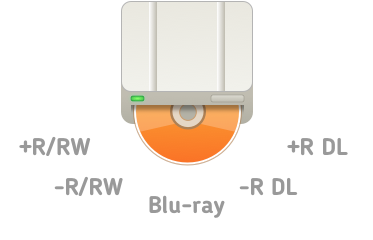
Customize Video before Ripping
Freemake DVD Ripper ensures your DVDs come out exactly how you want DVD content to be. Select only those DVD titles or chapters from the disc you want back up as digital files on your computer. Choose audio tracks: settings, output quality. Cut unwanted video parts before ripping DVDs and keep DVD subtitles for any device. Join several DVDs into one movie in a digital format without quality loss. In advanced settings adjust output file size to shrink disc content of source DVD.
View how to customize
Close how to customize
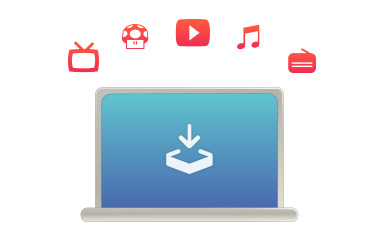
Once you installed the free DVD ripper, add your media from the disc (without DRM protection) via "+DVD" button. The decrypter will read & list the video titles available for backup. Tick those you want to keep.
As for the audio and subtitles tracks, you may change them by clicking the respective parameter in the video file line. Then double-click the movie to open the built-in video editor right in the DVD tool. Here you may delete unwanted visual parts and change orientation settings.
If you need to join several DVDs, check the button "Join videos" in the upper-right corner of the main converter window.
To limit the output file size, choose a file format for ripping and press the weight button in the preset window. You can adjust profile settings (such as codecs, audio support, resolution, fps) and save the new preset for the further use.
As for the audio and subtitles tracks, you may change them by clicking the respective parameter in the video file line. Then double-click the movie to open the built-in video editor right in the DVD tool. Here you may delete unwanted visual parts and change orientation settings.
If you need to join several DVDs, check the button "Join videos" in the upper-right corner of the main converter window.
To limit the output file size, choose a file format for ripping and press the weight button in the preset window. You can adjust profile settings (such as codecs, audio support, resolution, fps) and save the new preset for the further use.
All-in-one DVD ripper software
Freemake Free DVD Ripper decrypts DVDs and turns them into digital files in a variety of formats. It removes DVD region codes and lets customize ripped
DVD movies however you want.
Free Download DVD movies however you want.

See the comparison of top DVD ripping programs:
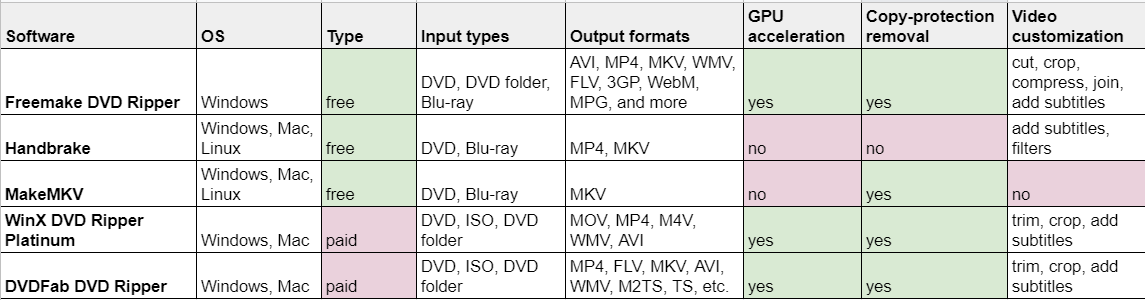
Maintain original quality
Freemake DVD Ripper preserves the original video and audio quality of DVD content for your DVD films, DVD collections and a standard DVD movie. Choose the “Same as source” video and audio parameters preset for the input DVD disc in the free DVD program and rip DVD to any other format without losing quality.
Blu-ray video ripper
Our Free DVD ripper even digitizes Blu-Ray discs with super high quality. Just add M2TS files into the DVD Ripper app and change their format. Rip audio with clear sound to any output format. Freemake DVD Ripper maintains the original audio & movie quality, frame rate, speed.
Rip with subtitles
Digitize DVD movies with inbuilt subtitles. They will be hard-coded into the movie, so you can enjoy them on any portable device. Edit subtitles size and font inside our DVD Ripper program.
Limit output file size
Reduce the size of DVD videos for easier writing & sharing. Set a limit for the output size & Freemake DVD Ripper will adjust all the parameters automatically. Get lightweight movies for your phone and portable devices.
DVD Ripper for YouTube & Web
Directly send DVD video to your YouTube account or share on your website. Change DVDs into a digital ISO image or a portable DVD folder on your PC. Move an ISO image freely between your computers. Freemake easily rips DVDs to FLV, MP4, SWF, or HTML5 and provides integration-ready code.
Save directly to USB or cloud folder
Freemake supports your flash drive, online cloud storage folder, or external hard drive as the destination for ripped files. Our DVD ripper saves full disc film at the destination folder. Rip DVDs to make good to go ISO image of your DVD disc. Our DVD ripper tool turns a DVD folder into a ISO image to fit your USB drive.
Freemake is the BEST DVD RIPPER SOFTWARE
103 Million Users
- Free DVD Ripper software to 50+ formats & devices. The freeware has millions of users worldwide and is often praised for its easy to use & stylish interface, multi-language support, and a lot of great features available completely free. Every day we get hundreds of thank-you emails & reviews from new users. We are happy to help people complete various video and audio tasks, as well as integrate new options to be one step ahead of other programs. In 2025, Freemake team plans to reach 150M users.
500+ Awards from PC Editors
- Recognized as one of the best DVD rippers by popular PC mags and blogs. Freemake ripper is super-fast & keeps the original video quality of a DVD movie. The latest articles mark the Blu-Ray ripping possibility and divers output formats. The DVDs conversion speed is another reason for pride. Each new version gets better due to the smart engineering process and powerful techniques. You may see our awards collection and read top reviews on our Twitter.
Secured by PROs for 10 years
- Fully secure & safe! Our partners - Microsoft, Intel, Thawte guarantee that. The list of our system requirements is short and doesn't contain any additional media player needed. The stand alone free version runs fine on all the desktop computers and laptops with the supported Windows OS's. Please download the full version of Free DVD ripper software only from the official Freemake.com website.

Fastest with DXVA
Freemake is powered by DXVA, letting you rip DVDs faster than ever by harnessing
the power of your CPU.
the power of your CPU.

Dumb-Easy
Freemake’s workflow is so simple, even novices can use this free DVD ripping software flawlessly with no prior experience.

Works on Windows 10
Freemake is constantly updated and
works perfectly on Windows 10,
Win8, Win7, and Vista.
works perfectly on Windows 10,
Win8, Win7, and Vista.

STEP 1
Insert your DVD disc
Insert the DVD disc to rip DVD movie and turn it to digital. Select the source video files you want to rip.
STEP 2
Choose a format
Select an output video file format: MP4, AVI, MKV, WMV, 3GP, FLV or any gadget. Then customize the DVD ripping options.
STEP 3
Rip your DVD
Choose your destination on PC hard drive, flash drive or blank DVD and press “Convert” to rip DVD free.

- Microsoft Windows operation system: 11, 10, 8, 8.1, 7, Vista
- Intel, AMD or compatible processor, 1 GHz
- .NET Framework 4.5 support
- 256MB or above RAM
- 50 MB hard disc space
- DVD-ROM drive / BD-ROM drive

What experts are saying about Freemake DVD Ripper
"Advanced users rip Blu-rays into a same-quality MKV file with MakeMKV, then convert it with an app like Handbrake. But we’re going to stick to DVDs and use the simpler Freemake, which does all the work with a few easy clicks".
"Freemake is synonymous with powerful, high quality freeware. Its free DVD ripper download for Windows 10 boasts a clean, clear interface is a joy to use, and you're never left in a doubt about what you're meant to do".
 Best Free Software
Best Free SoftwarePCMAG
 100 Best Products
100 Best ProductsPC World
 Best Win Download
Best Win DownloadLifehacker