If you go to some popular software download archive, you’ll see that IrfanView is taking the leading position in the category “Photo editors” alongside with Photoscape. However, photo editing in IrfanView is far behind Photoscape’s possibilities. Irfanview is rather an advanced photo viewer with basic editing features. Still it doesn’t prevent it from winning hearts of millions of users worldwide.
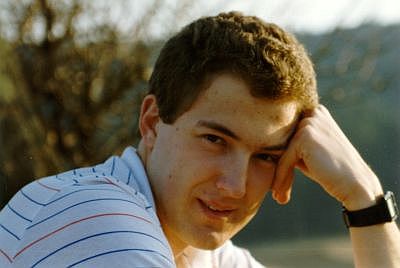 We asked IrfanView creator and the only developer Irfan Skiljan the most exciting questions about his tool. Read the interview and our detailed review of IrfanView program below.
We asked IrfanView creator and the only developer Irfan Skiljan the most exciting questions about his tool. Read the interview and our detailed review of IrfanView program below.
SEE ALSO: 5 Best Slideshow Makers for Windows
SEE ALSO: Photofunia: How to Edit your Photos for Fun
IrfanView Price
IrfanView was created in 1996 and have always been free. On IrfanView site it’s written that the software is free for non-commercial use only, either at home or educational institutions. If you intend to use the software for business or for commercial purposes, please contact the developer by email to get the information about prices, discounts and payment methods.
Freemake: You created Irfanview in 1996, why did you decide to do this?
Irfan: It was my student project. Back in 1996 there was no 235 picture viewers (like now), specially not many viewers which were fast and easy to use, so I created my own JPG viewer. My friends liked it and they wanted always more features and formats, this was the start of IrfanView.
You can download IrfanView in 32 or 64-bit versions for Windows OS.
During the installation, you’ll be offer to install Amazon button – a kind of partnership offer to monetize the software. Decline the offer, if you don’t need it.
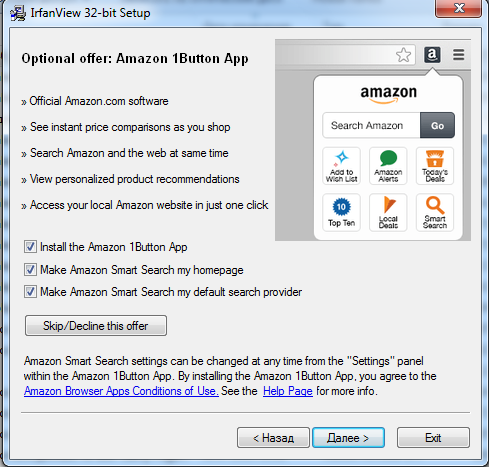
Freemake: Is Irfanview rather a hobby or a business for you?
Irfan: Both … it started as hobby and now it is my primary job/project. It makes a lot of fun when a job/business was started as hobby.
The whole program is very compact, it take only 2.44 MB of hard drive space. It’s clear why: there are third-party components, weighty fonts, frames or effects.
There also many plugins for IrfanView, which are also free and available for download on MajorGeeks. The plugins provide additional features, such as reading filenames with Unicode characters, burning files to CD/DVD/BD, reading original camera files, etc.
IrfanView Interface
To tell the truth, IrfanView doesn’t care much about design. The interface is plain and utiliarian. It seems that it was not updated since the first release of the software. This way it looks on the start:
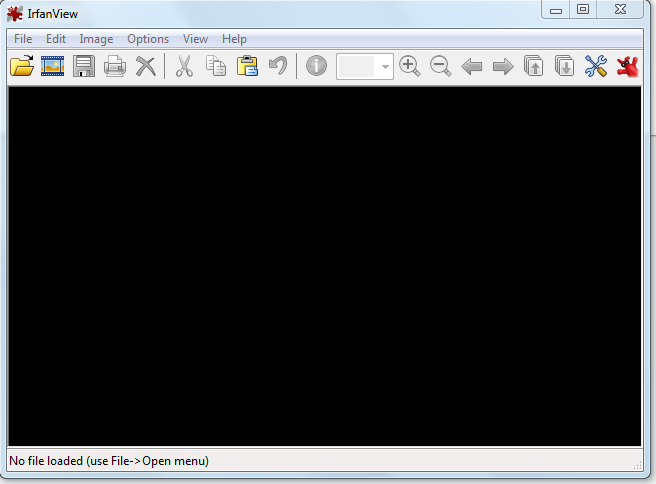
Freemake: Your software is often blamed for user-unfriendly, too plain interface. Are you planning to upade it?
Irfan: Probably this is a point of view of the users who think that every new Windows version/GUI is the “best” in PC history and all programs which look different are “bad” and “not modern” or whatever. This can’t be logically true, some GUIs come back again, see Win8 metro discussions. I don’t like OSs and programs with extreme GUI changes, so I don’t add changes to IrfanView GUI according to hypes. IrfanView GUI changes happen slowly, old users like it like that.
The author offers several skins for the main toolbar made by software fans, but they look amateur as well.
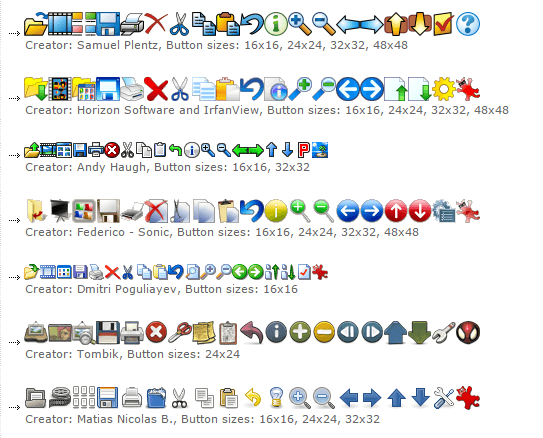
IrfanView has a standard for all the editors menu at the top with File, Edit, Options, Image, View and Help sections cluttered with options. All the widgets and menus inside the tool are tunable. For example, you can call for Paint menu (F12 or Edit > Show Paint dialog) with brushtool, eraser, and other options for digital painting.
 All the habitual Photoshop effects and tools are available in the Image unit. So, here you are welcome to create an empty canvas or change the existing image, flip or rotate in a custom way, add frames and overlay styles.
All the habitual Photoshop effects and tools are available in the Image unit. So, here you are welcome to create an empty canvas or change the existing image, flip or rotate in a custom way, add frames and overlay styles.
Image viewing
IrfanView can open and read almost any exiting graphic format: JPG, PNG, GIF, TIF, BMP, RAW, PDF, B3D, CAM, ICO, JP2, JLS, HDR, PMB, etc. The full list is available here. For opening some formats, may require to install the plugin pack.
If you have several images in you folder, you may easily switch between them by simple scrolling.
It’s also very convenient to adjust viewing options, so you can fit images to window width or vice versa.
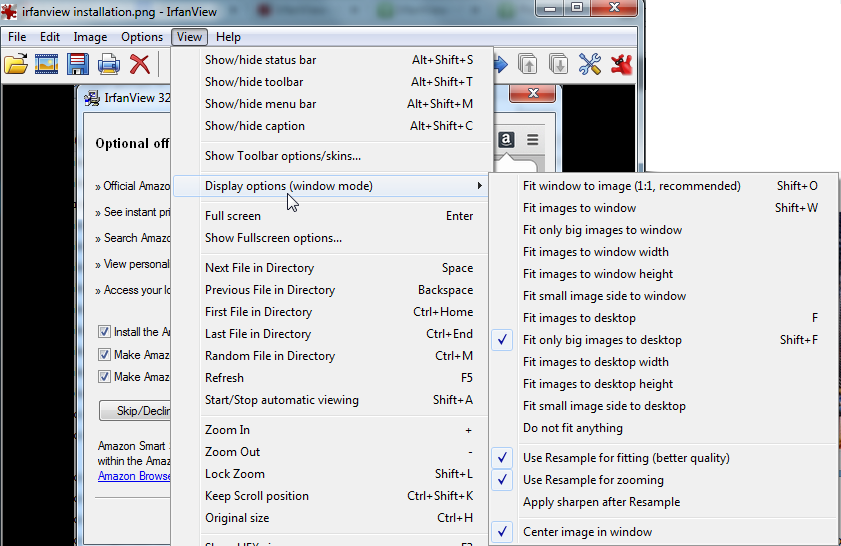
As to the output, the software can save files in BMP, DIP, ECW, EMF, EXR, GIF, ICO, JP2, JPG/JPEG, JLS, JPM, PBM, PCX, PDF, PGM, PNG, PPM, TGA, TIF, WebP.
Besides images, IrfanView can open audio and video files: MP3, OGG, WAV, AVI, MKV, MOV, MP4, WEBM, TS, MTS, WMV, WMA, MPEG. The video player looks very plain. Beside the timeline, there are only Play/Pause and Previous buttons. Editing options for video and audio aren’t available.
SEE ALSO: Convert MTS to MP4 Free with Windows Software
SEE ALSO: Turn Your Old DVDs into Lightweight Movies with DVD Ripper
Photo editing
IrfanView is trying to be simple for beginners and powerful for professionals.
Freemake: How will you describe the typical Irfanview user?
Irfan: There is no typical user, everyone uses IrfanView. I receive emails from 13 years old guys or from 90+ year old guys from all over the world. All kind of people use it, beginners and IT experts. The software is designed for all and I am happy about that.
Here are lots of photo editing options. Let’s review the most used ones and see how perform them.
1. Resize large images
Go to Image >Resize/Resample. Set the new size and click OK. Don’t forget to save the file.
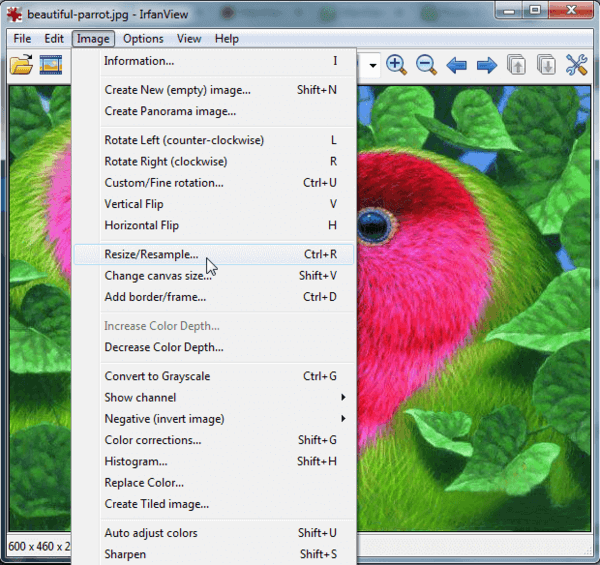
2. Crop pictures
Open your image and use the mouse cursor to select the area you want to save. Then in the Edit tab choose “Crop selection”.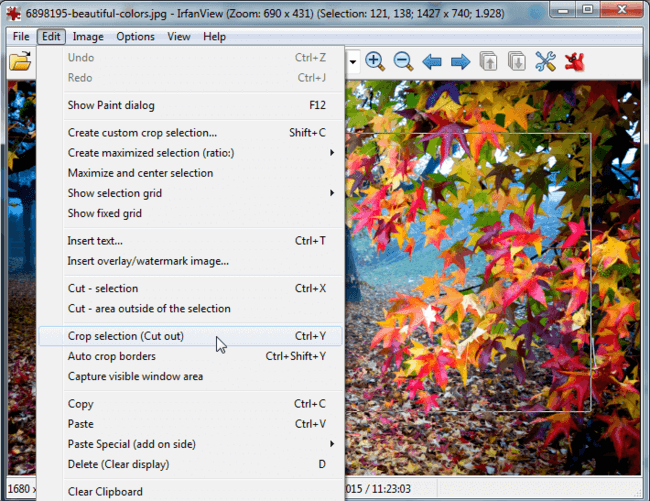
3. Create panorama
Open Image > Create Panorama image. Choose horizontal or vertical orientation. Add images from which you want to create a panorama and set space “0” between them. The tool will combine your photos into one panorama.
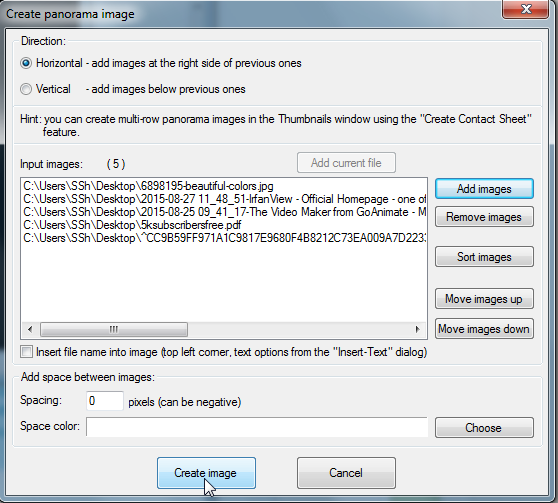
4. Flip or rotate image
Add your picture and go to the Image tab. Choose “Rotate Right”, “Rotate left”, “Vertical Flip” or “Horizontal Flip”.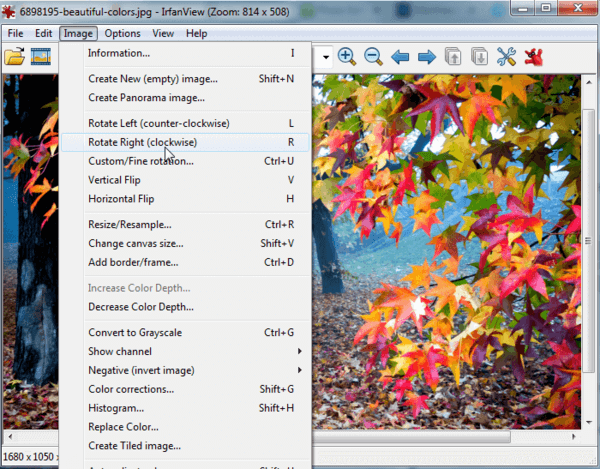
5. Make a screenshot
While IrfanView is running, you can make a screenshot using the shortcut “C”. Alternatively, go to Options > Capture/Screenshot.
SEE ALSO: How to Take a Screenshot on Mac, Windows, iPhone, Android
6. Add a watermark
Go to Edit > Insert overlay/watermark.
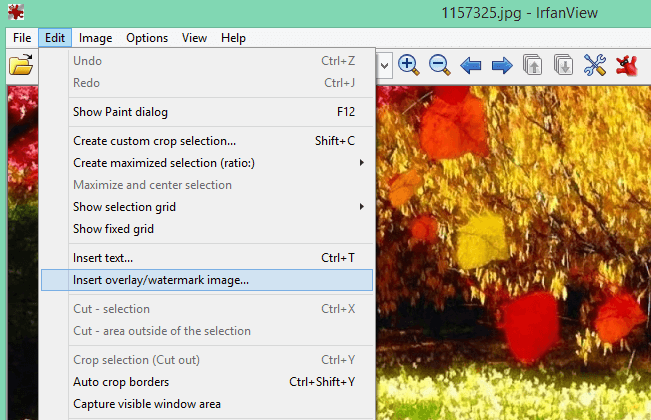 Choose a corner for the watermark and add a picture. By default, the watermark will have 33% overlay transparecy.
Choose a corner for the watermark and add a picture. By default, the watermark will have 33% overlay transparecy.
More options
IrfanView offers more editing and other types of features:
- Slideshow creation (with the posibility to save a slideshow as EXE/SCR or burn it to CD);
- Batch image conversion (with advanced image processing);
- Screen capturing;
- Effects overlay (Sharpen, Blur, Adobe 8BF, Filter Factory, Filters Unlimited, etc.);
- Changing of colors depth;
- Print, scan and email support;
- Lossles JPG rotation and much more.
In case you can’t figure out how to use IrfanView to perform this or that option, address to IrfanView FAQ or email the developer.
What’s on the roadmap?
Today, many people edit photos on smartphones, whether using old-school editors or novelties like AI headshot generators. We asked Irfan about possible ports to other devices—and found out that he isn’t going to adjust IrfanView for mobile platforms and other operating systems.
Freemake: Today iOS photo editors are as popular as desktop editors. Have you ever thought about ajusting Irfanview for iOS users?
Irfan: Maybe … there are many different OSs and Apple iOS is just one of them. A port to another OS/platform is a very complex project, specially for a single developer.
I like the direct contact with the users (email, no forum) and I try add features based on (many) user wishes and suggestions.
So good luck, Irfan! We hope that your tiny but powerful software has already fulfilled the mission it was created for and will remain in users’ list of favorites for a long time.

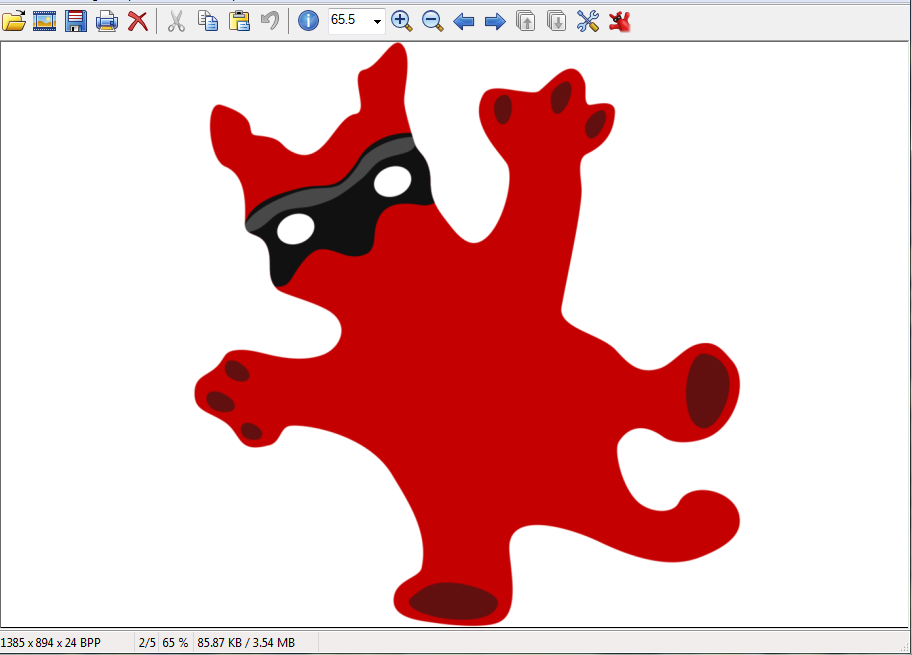
![Irfanview: Compact Editor to Download & Use [Ultimate Review]](https://static.freemake.com/blog/wp-content/uploads/2014/12/irfan2.jpg)



